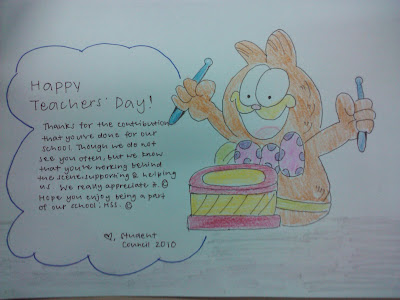

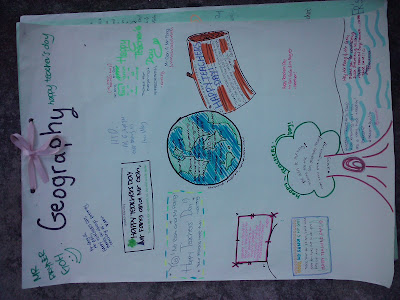



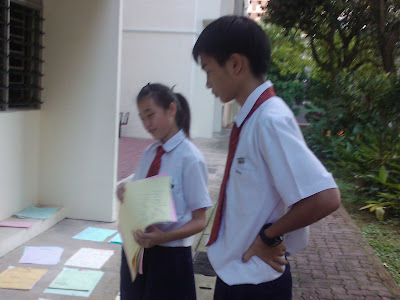
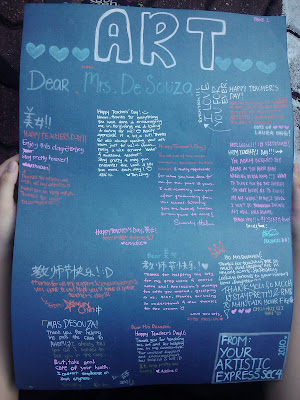

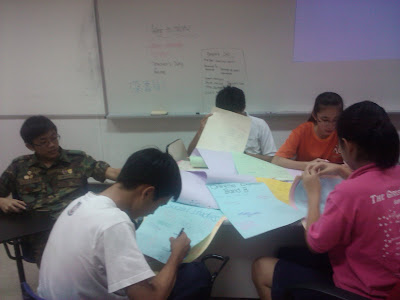









 It's Teachers' Day once again! This year, the Council decided to do something different: the Councillors prepared cards for all students to write for their respective subject teachers, so that all the students would have an avenue to express their gratitude to their teachers. Some of the cards were very nicely decorated, and most of the students penned down their appreciation for their teachers. The Council had to coordinate the writing of the cards, as some of the subjects were banded, so the students taught by a teacher for the same subject could come from different classes. However, the councillors who were helping out felt that the hard work was worth it as they were able to help bridge the communication between the student body and the teachers.
It's Teachers' Day once again! This year, the Council decided to do something different: the Councillors prepared cards for all students to write for their respective subject teachers, so that all the students would have an avenue to express their gratitude to their teachers. Some of the cards were very nicely decorated, and most of the students penned down their appreciation for their teachers. The Council had to coordinate the writing of the cards, as some of the subjects were banded, so the students taught by a teacher for the same subject could come from different classes. However, the councillors who were helping out felt that the hard work was worth it as they were able to help bridge the communication between the student body and the teachers.On Teachers' Day itself, as was the custom of Henderson Secondary School, the students came in their own clothes. Some of the students were very creatively dressed, and they were chosen by their teachers to participate in the Be Yourself Day competition. The emcees for the Teachers' Day celebration were all councillors, with Gina (3E3) and Fernando (2E1) being the main emcees, Fayiza and Angelica (both from 1N1) helping out with Be Yourself Day segment, and Erica and Pei Yi (1E3) being the comperes for the Guess the Teacher game. The entire school enjoyed the celebration very much, and the teachers especially felt their hearts warmed by the gestures of gratitude by the students. Some students sang (and even composed) for their teachers, and some students danced!
A special item put up by the Student Council Exco was a skit protraying some teachers and typical Hendersonians. The script was written by Tan Hui Yee, our very industrious and talented President, and all the actors and actresses were members of the Exco. The skit was very well-received by the audience, for it was a humourous yet accurate protrayal of the actual situation in the classroom.
Happy Teachers Day to all teachers!! Our gratitude goes out to you =)